WLC Installation Guide ver 4.1.171.0 for 440x and WiSM 기준 중 Boot 및 CLI 관련 내용 입니다.

Cisco WLC 3504 Installation BOOT Option
1. 부트옵션(Boot Options) 설정
먼저 , 공장 초기화(Factory Default)로 장비를 리셋(Reset) 시킨다.
부팅시 [ESC] key를 눌러 부트 옵션(Boot options) 에 들어 간다.

Boot Options 에서 5번을 입력하면 공장 초기화의 Clear Configuration 된다.
* Booting Image를 미 선택시 Primary Boot Image로 Boot 한다
-. AirOS version 확인

Controller 초기화 셋팅시 bootloader, Image Upgrade 후에는 BootLoader로 부팅한다.
Cisco bootloader . . SPI ID: xx:xx:xx:xx:xx
Header 1 found at offset 0x40000
Header 2 found at offset 0xb0000
Header 3 found at offset 0x400000
Header 4 found at offset 0x470000
failsafe value = 0
Set to Boot from Normal
Found bootloaders, booting bootloader 3 of 4 at offset 0x400000.
Starting next bootloader at 0xffffffff81000000.
Cisco BootLoader Version : 8.5.1.88 (Development build)
원하는 경우 Esc키를 눌러 부팅 프로세스를 중단하고 부팅 메뉴에 액세스(Access) 할 수 있다.
Controller booting : 약2~3분, ESM(Enhanced Security Module)이 설치 된 경우 60초 추가 소요된다.
사용자 Login 프롬프트(#)가 나올때까지 장비를 재부팅하지 않는다.
아래와 같이 error가 뜰 경우는;
Web Authentication Certificate not found(error) : 컨트롤러 초기 boot, upgrade 시 이 메시지

컨트롤러가 POST를 전달하면 부팅 스크립트가 시작 마법사를 실행하여 기본 구성 정보를 묻는 메시지를 표시한다. (Configuration이 저장되어 있지 않으면 Cisco Airespace Wizard Configuration Tool로 이동)
예) Welcome to the Cisco wizard Configuration Tool
Use the * - * character to backup
System Name [ Cisco_dddd] :
2. Cisco Airespace Wizard Configuration Tool를 통하여 가능한 설정
. System name
. Administractive user name
. Administractive password
.Service interface IP Address, Service Interface Netmask
. Enable Link Aggregation(LAG)
. Management Interface [IP Address],[NetMask] ,[Default Router], [Vlan identifier],[Port Num[1~4]],
[DHCP Server IP Address]
. Enable HA
. Virtual Gateway IP Address
.Mobility/RF Group Name
. Network Name(SSID)
.Configure a Radius Server Now
. Enter Country code List
. Enable 802.11b/a/g Network
. Rnable Auto-RF
. Configure a NTP Server Now(Default vlaue YES)
. Enter the NTP server IP Address
. Enter a polling interval between 3600 and 604800 secs
. Configure the system time now
. Configure IPv6 parameters
. Configuration Correct?
CLI Wizard Configuration Tool
. ' -' 키는 이전 설정 항목 이동
. Controller 이름은 최대 32ASCII 문자
. Service interface IP는 반드시 'none" option 선택, Management interface와 다른 subnet을 가져야 한다.
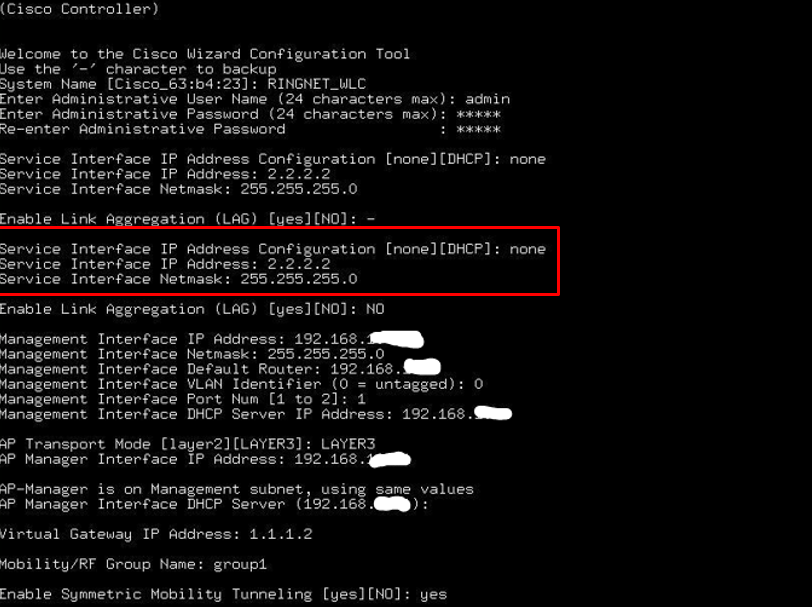
3. CLI를 통해 WLC GUI/Telnet enable 설정 하기
(Cisco Controller) >show network summary
RF-Network Name............................. group1
DNS Server IP............................... ㅇㅇㅇㅇ
Web Mode.................................... Enable 옵션: [enable| disable]
Secure Web Mode............................. Enable
Secure Web Mode Cipher-Option High.......... Disable
Secure Web Mode SSL Protocol................ Disable
Web CSRF check.............................. Enable
OCSP........................................ Disabled
OCSP responder URL..........................
Secure Shell (ssh).......................... Enable
Secure Shell (ssh) Cipher-Option High....... Disable
Telnet...................................... Enable 옵션: [enable| disable]
Ethernet Multicast Forwarding............... Enable
Ethernet Broadcast Forwarding............... Disable
IPv4 AP Multicast/Broadcast Mode............ Unicast
IPv6 AP Multicast/Broadcast Mode............ Unicast
IGMP snooping............................... Disabled
IGMP timeout................................ 60 seconds
IGMP Query Interval......................... 20 seconds
MLD snooping................................ Disabled
MLD timeout................................. 60 seconds
시스코 컨트롤러 3504 부트(Boot) 옵션에 대해 알아 봤습니다.:))
'정보보안, 해킹, IT지식 > 네트워크 지식' 카테고리의 다른 글
| 쥬니퍼 방화벽(Juniper Fireall) 기본 설정 (0) | 2023.08.14 |
|---|---|
| Cisco WLC 3504 Redundancy 설정 (0) | 2023.08.11 |
| FortiOS Administrator Configuration Backup 방법 - CLI (0) | 2023.08.07 |
| FortiOS Administrator Configuration Backup 방법 (0) | 2023.08.04 |
| Cisco controller 5508 WLC 기본 설정 (0) | 2023.08.03 |